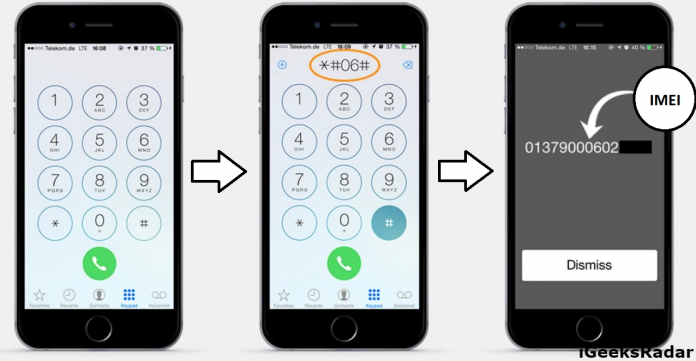In this article, I am sharing the way to change the IMEI number of an iPhone without jailbreak. You can do this easily with the help of the IMEI changer tool. IMEI number is a unique identity of every device. It is default set in iPhones by the manufacturer. This IMEI number is detected by the SIM networks of your phone and can’t be changed. What if I tell you that there is a way to change the IMEI number of your IOS iPhone.
save 10% on iBUYPOWER Pro Gaming PC SlateMR 215a
Up to 30% off Watches from Tissot Anne Klein Invicta and more
How to Change IMEI of iPhone Without Jailbreak
It is a simple task to change the IMEI number of an iPhone with the below guide. The IMEI number can be changed with the help of a PC tool, ZiPhone. ZiPhone is an open-source unlocking tool for iPhone. It is easy to use and changes the IMEI number of iPhones in minutes. Here is the tutorial to use ZiPhone to change the IMEI number of any iPhone.
Things To be Remember Before Changing IMEI of iPhone
There are some things you should keep in mind before following the process to change the IMEI number of an iPhone without jailbreak.
- The iPhone should be unlocked or activated already. You can check out the guide to activate the iPhone.
- If you change your device’s IMEI number, its warranty will be destroyed. If the warranty period has ended, you can change the IMEI number freely.
- Changing the IMEI number of a stolen phone is illegal. You may get caught.
I hope you have read the above points and comply with these. So, let’s move to the step-by-step guide to change the IMEI number of an iPhone.
Steps To Change IMEI Number of iPhone
Below is the step-by-step guide to changing the IMEI number of iPhones. Follow all the steps carefully, and you can change the IMEI number of an iPhone easily.
- First of all, you should know your iPhone’s IMEI number. For this, open the dial pad of your device and dial *#06#. You will see your device’s IMEI number.
- To change iPhone’s IMEI, you have to jailbreak it. You may find the guide to jailbreak iPhone on Google.
- After you are all done with the jailbreak, open your pc and download a tool ZiPhone from the below link. After downloading extract the folder package.
Ziphone for Windows
Ziphone for MAC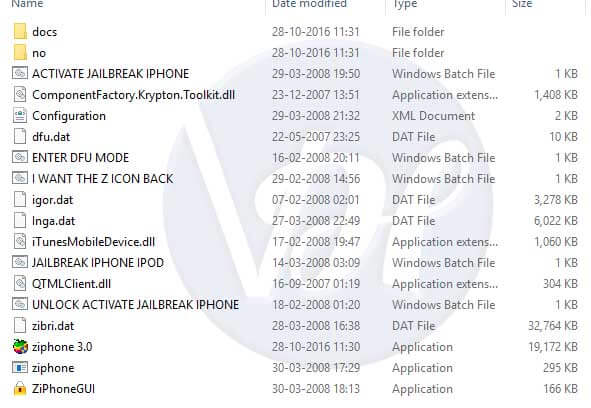
- You have to boot your phone into recovery mode. For this, press the Sleep/Wake and Power button simultaneously(at the same time) till the Apple logo is visible on the screen.

- Release the button, and you will see the iTunes logo with a cable on the screen. Now connect your iPhone to pc.
- In the extracted files folder of your pc, press the Shift button. Then right-click on the empty area and select Start Command Prompt Here.
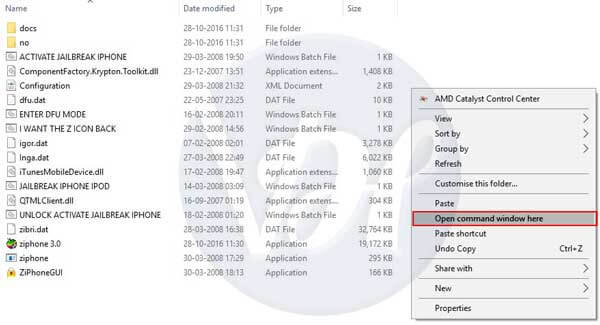
- Command Prompt will open. Type ZiPhone there.
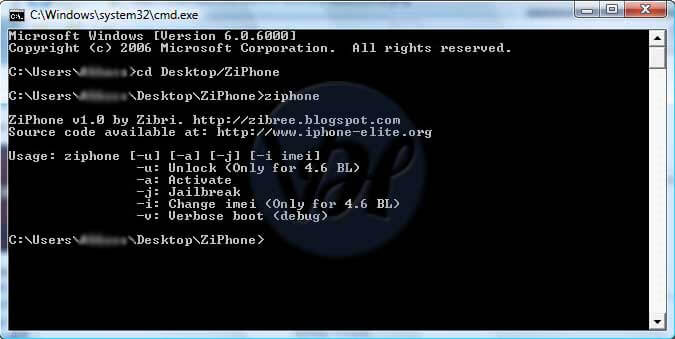
- Then enter Ziphone -u -i a123456789012345 . Replace 123456789012345 to the IMEI number you want for your iPhone.
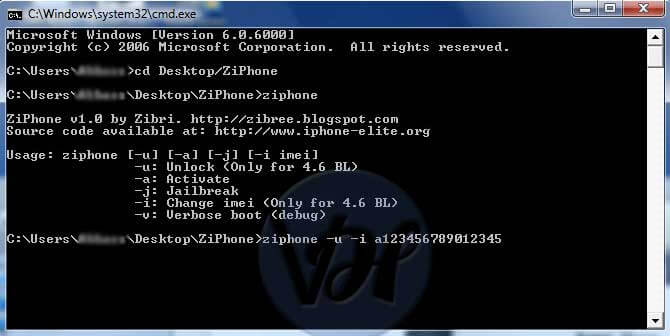
- Wait for 3-4 minutes. Then your device will reboot. Done!
With this, you have successfully changed your iPhone’s IMEI number to the desired IMEI number. The above-given trick is a simple process that takes a few minutes. Now you can check the new IMEI number of your iPhone by Dialing *#06#. And you will see the new IMEI.
4k smart tv Amazon fire tv stick apple apple airpods Apple Watch 6 black Friday Deals 2020 CES 2021 Cyberpunk 2077 CYBERPUNK 2077 NEXUS MODS Epic Games fortnite Fortnite Season 4 fortnite season 5 Fortnite season 6 games Gaming Laptop GTA 6 gta 6 release date ios 16 iphone12 iphone 12 pro iPhone 12 Pro max iPhone 13 iphone 14 iphone 14 release date iphone 15 iphone 15 pro mobile Netflix Nvidia OnePlus ps5 ps5 games 2021 ps6 ps6 release date RTX 3080 samsung Samsung Galaxy S21 samsung Galaxy Watch 3 smartwatch xbox xbox game pass Xbox One Xbox Series X|S Xiaomi