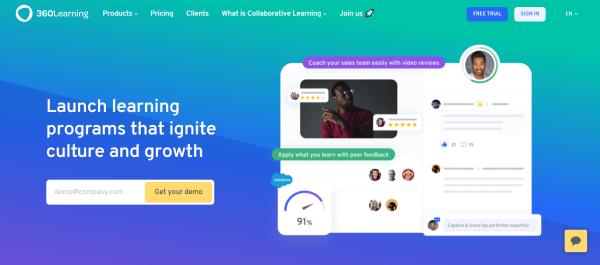LMS Learning is an integral part of being human. Our brains are meant to absorb and retain information, big or small. But sometimes, the way that the information is packaged helps determine how well we remember or recall the information, if at all. Learning is typically associated with classrooms, but as smartphone technologies become more ubiquitous, mobile learning and eLearning are gaining in popularity in the workplace. As it stands, the global eLearning market is expected to reach USD $325 billion by 2025.
According to a market analysis by Global Industry Analysts, Inc, 77 percent of American companies have already used online learning to train their workforce.
Is there a free LMS?
There’s no shortage of options for eLearning platforms, but which ones stand out? Free online Learning Management Systems are software applications that are used by schools and companies to help administer, document, track and report the delivery of education courses. Training programs have always been present in corporate life, and a free online LMS allows corporations to fine-tune their learning programs to better align with their objectives. Not to mention it makes it more attractive to your teams and increases the likelihood they will engage with the material!
1. EdApp
EdApp is a completely free mobile-first training solution, used by some of the world’s leading organizations, including the United Nations, Mizuno, Shell, and Marley Spoon to train teams large and small around the globe. You can see EdApp’s client testimonials here. With an intuitive authoring tool and a free Editable Content Library, the award-winning platform uses a template approach to make creating lessons easy and sending them out to your teams even easier. The course library contains pre-made courses from industry leaders that you can drag and drop into your account.
These courses can be used and edited to customize them for your team’s learning needs. And since the EdApp platform is mobile-first, learners can complete courseware from their personal smartphones. The best part? It is completely free and unlimited for you to train your teams with highly interactive, results-driven microlearning.EdApp’s learning ecosystem (pictured above) is made up of 4 main elements: Editable Course Library, Authoring Tool, Administration, and Learner App. Let’s break them down below.
Editable Course Library
The completely free Editable Course Library is built right into EdApp. It’s full of beautiful, world-class courseware designed by thought leaders and leading industry experts around the globe. This unique collection boasts hundreds of lessons. This learning content is completely editable, so you can select, update, and deploy to your teams exactly how you like. One of the best parts of the Editable Content Library is that it’s growing every day, so you will never run out of valuable resources to train your audience.
Authoring Tool
To complement the existing content, you can also create your own content with EdApp’s powerful data-driven Authoring Tool. This tool gives you the opportunity to design beautiful, engaging, and effective microlessons with their built-in course authoring tool – no coding required. An all-in-one tool like this one hosts unlimited possibilities of multimedia. Easily embed videos, images, audio files, and external URLs into EdApp’s microlessons easily and effectively.
EdApp’s extensive Template Library includes over 50 intuitively designed templates that suit every type of learner. Chose from interactive templates that include multiple-choice, elements of gamification, conceptual formats, surveys, and more.
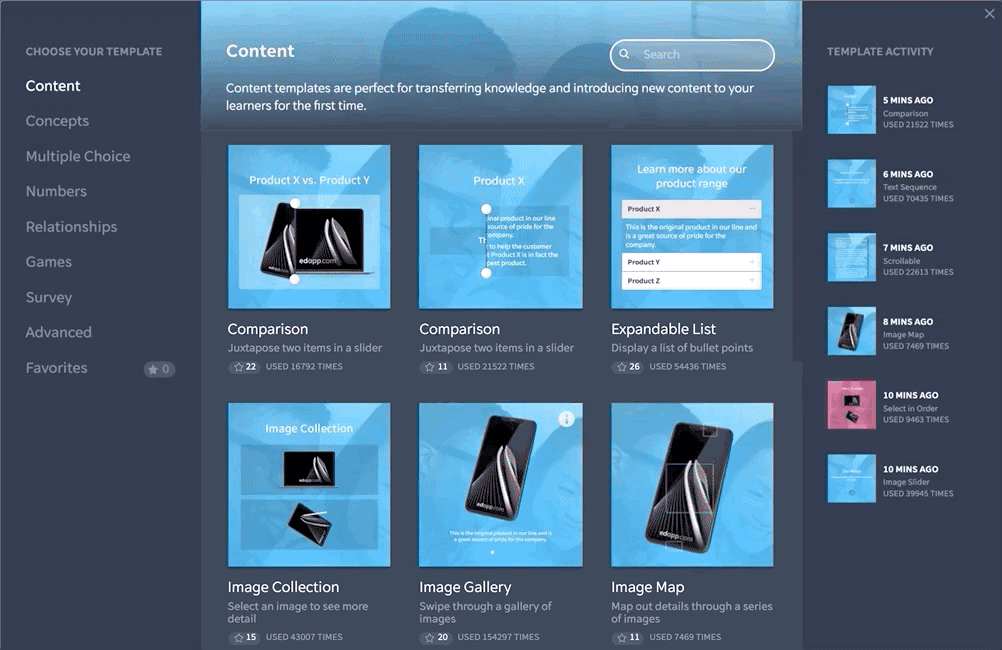
What’s more, EdApp is the only LMS in the industry to include a Canva integration, unlocking millions of images and graphics for you to create and include in your microlessons.
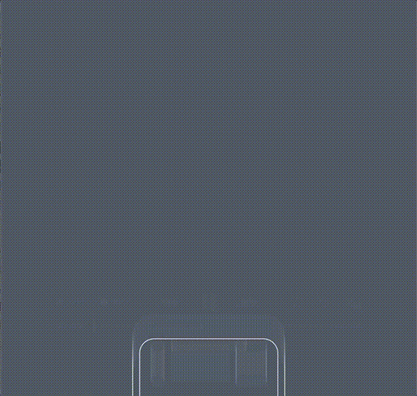
Similarly, EdApp’s PowerPoint conversion tool means you can transform your dated PowerPoint training slides into beautiful, interactive, and modern microlessons – within minutes.
If you’re training a global team, EdApp’s cloud-based translation tool is a game-changer. With Google’s Machine Learning Cloud Translation Engine, EdApp will seamlessly translate your courses into over 100 languages within a few clicks and in minutes.
Administration
EdApp’s suite of administration tools gives you ultimate control and flexibility around the way you deliver and manage your learning content.
The learning platform’s analytics and reports give the ability to easily monitor courseware performance, identify skill gaps, and assess behavioral trends from the dashboard via progress metrics. The platform’s advanced analytics allow you to collect and manage results through built-in tools like push notifications, which can act as a custom reminder to ensure that no learner is left behind. Another element of EdApp’s Administration portion also includes a wide range of branding opportunities, giving your learners a truly bespoke training experience.
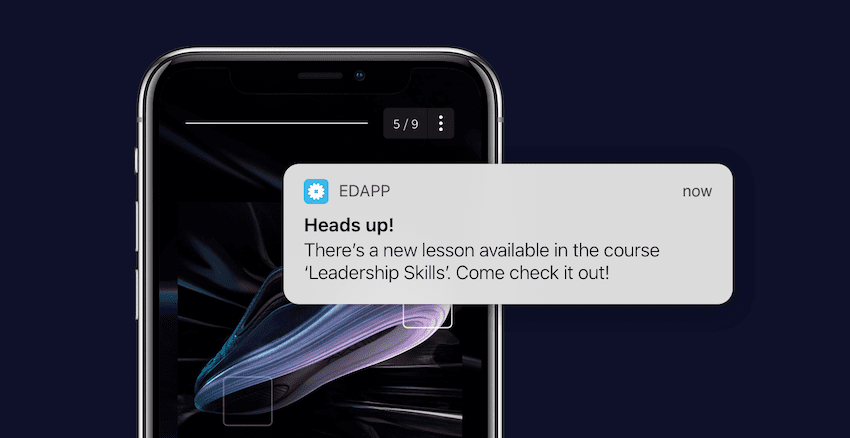
Learner App
The Learner App encompasses EdApp’s built-in features to maximize the learning experience and ultimately deliver better training results. As the most modern LMS on the market, EdApp has a collection of cutting-edge elements including gamification, which includes real prizing and the ability to monitor achievements through EdApp’s Leaderboards feature. This means that you can incentivize your learners through interactive games and administer real prizes of your choosing, based on completion, high achievement or whatever you like.
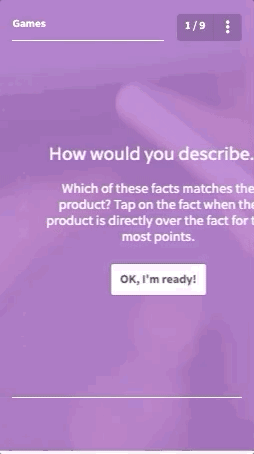
EdApp is also a platform that’s made for microlearning, which is regarded as one of the most effective forms of learning and training. Microlearning is the breaking down of information into topical, bite-sized chunks. What’s more, eLearning courses that employ microlearning typically see completion rates from as low as 15% to around 90% and beyond.
Custom Achievements
Custom Achievements is a reward system to help level up your engagement game by recognizing and incentivizing superb learning habits. It allows learners to earn achievements that can be customized based on your criteria of good learning behavior.
With Custom Achievements, you can personalize a wide range of accomplishments and rewards. Some can be as simple as opening the app for the first time or completing an entire course with flying colors. It’s all up to you to determine the ingredients of each achievement and set up a “recipe” for success based on your intended learning process.
To match the branding and tone of your organization, you can name your achievement, upload your own image or design one on Canva, and choose your preferred color scheme. To further enhance the learner experience, you can also include a personalized message to display whenever a learner earns a specific achievement.
Ready to transform the way you train your teams? Sign up for free here.
2. CourseSites
CourseSites is an online free LMS platform for teachers that allows instructors to engage with their students anywhere, anytime with an interactive eLearning platform that fits the needs of your students. This free LMS allows you to post and update course materials, interact with students, promote collaboration, and assess and improve performance, all from one place. It allows teachers and instructors from all levels, from kindergarten to university-level courses to add web-based content to their curriculum, or even build a whole class from the ground up and host it online. With customizable URLs, it’s easy for students to find your class and follow along.
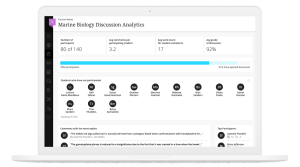
3. ATutor
ATutor is an open-source free LMS software geared towards education, used to develop and manage online courses and to create and distribute interoperable eLearning content. It’s a cost-effective tool that allows teachers to develop online courses and create their own eLearning content. The learning management system LMS software provides several development tools for administrators, instructors, and learners, and is designed with adaptability and accessibility in mind. The free LMS software is inclusive and features assistive technology for those with disabilities. It also allows for social networking, messaging, file storage, file tracking, and communication tools.
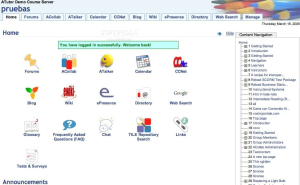
4. MyiCourse
Just like CourseSites, MyiCourse is a free learning management system for teachers catered to those who wish to teach online. The difference is, MyiCourse allows you to establish a virtual institution where you can publish or even sell educational content. You can either host a “public” college with your courses available to everyone on the internet or put up a “private” college with content available to a selected group of people.

In this regard, it is a little more sophisticated and allows you to create customized, interactive courses to train and engage your employees or students. Other features include branding options, test question creation, customizable certificates, custom registration, and the ability to monetize coursework.
5. Coggno
Whereas some of the options in this list offer LMS that are very technical and highly customizable, Coggno (again, more of a tool in the education space) is a free learning management system that encourages simplicity. This LMS offers training and certification globally and delivers a single, cloud-based system to connect stakeholders together. The downside is that Coggno charges for their courses, which are not built-in to the platform, but rather offered as add ons.
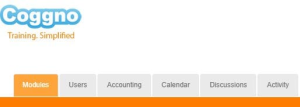
Coggno courses that are available for purchase are priced at around $14.95 per course. On top of being costly, these courses aren’t editable like EdApp’s, which limits your authoring experience even further without customization capabilities.
6. GoSkills
GoSkills was created as an LMS platform adequate for businesses of all sizes. Unfortunately, this platform is not completely free but, rather, offers a free trial. The corporate LMS incorporates elements of gamification to encourage friendly competition among your participants and supports all kinds of content and files to ensure the content remains engaging.
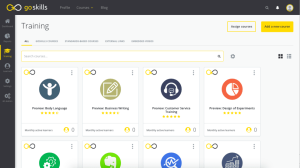
This cloud-based, free eLearning platform is a mobile-ready software that has a host of tools that give insight into the progress your participants are doing. The downside is that courses are not editable within their library and their priced options are quite expensive.
7. Chamilo
Chamilo is a free online learning content management system that allows you to create individual classes. It allows you to create a virtual campus for your training. It is designed for ease of use and speed and includes basic features such as courses catalog, skills management, certificates generation, and SCORM support.

Chamilo offers ease of creation regarding training content, as well as a host of solutions to track participants’ results. It can accommodate over 3,000 simultaneous connected learners through its cloud compatibility, and therefore is a good solution for large companies that train many people at the same time. One drawback with Chamilo is its limited integration options. It also has only a small number of templates to use, meaning more time and effort is needed to create content.
8. Sakai
Sakai is a product of the joint resources of colleges, universities, and some commercial firms who help design, build, test, and refine the software on an ongoing, voluntary basis. It is a platform built by the community, for the community. This free LMS offers a responsive design and some basic features like banner alerts, notifications, lessons tool enhancements, and intelligent feedback. This platform environment promotes training, learning, research, and other pursuits of acquiring knowledge. It’s a constantly changing platform that continually improves to meet the needs of the community that created it, and which it was created for.
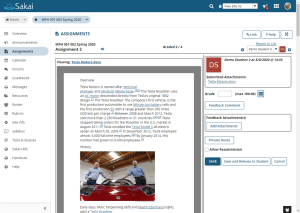
9. Schoology
Unlike some of the other platforms in this list, Schoology is an LMS that particularly focuses on the needs of students. This eLearning LMS allows you to track progress while also monitoring attendance, sharing instructional materials, and undertaking grade recording. It is a flexible interface with a real focus on improving the student experience and meeting their most immediate needs.
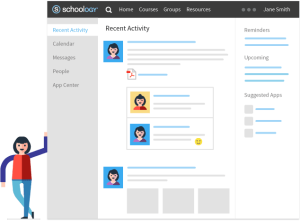
10. Appsembler
Appsembler’s sophisticated cloud-based training platform makes it easy to create and instantly deliver hands-on, immersive learning experiences that stick. They believe in learning by doing, and so their courses and training is very hands-on, giving participants a real-world scenario and environment in which to practice their skills and develop their training. Their LMS is similar to other platforms listed, but the downside is that it requires you to integrate with their platform.

11. Employment Hero
If you’re looking for an LMS eLearning that will help manage your HR, payroll, performance, learning, recognition, and employee benefits in one integrated platform, then Employment Hero is the perfect solution. This LMS is self-serving and performs transactional tasks like submitting leave requests and viewing payslips. While it’s not completely free, users have a 14-day free trial to experience features like applicant tracking, paperless onboarding, accelerated collaboration, HR compliance, electronic visa checks, and more.
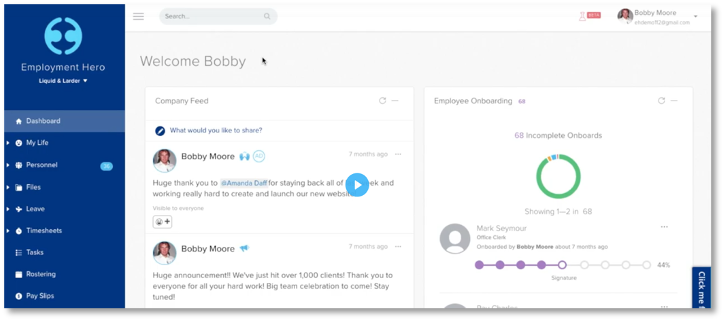
12. NextThought
NextThought LMS is dedicated to driving next-generation learning for corporate workspaces. It has done a good job in incorporating the digitally enabled social aspects of the learning experience, like gamification, online communities, and collaborative features (e.g., contextual conversations). For various services, monthly and annual tiered subscriptions are available. There is also a free trial, but the price then increases after it expires (tiered).
13. Acorn
Acorn is a cloud-based LMS software application that is popular among small to midsize businesses, as well as non-profit organizations. It is SCORM-compliant, customizable, and great for administrative tasks. If you want to sell your courseware, you can also benefit from their monetary option. ACORN can be quite expensive, with a monthly subscription starting at $800 for less than 100 users and $7.50 per user for 101-500 users. It provides a 60-day free trial for those interested in trying out its features.

14. Donesafe
Donesafe is also a cloud-based eLearning LMS that can host scalable training ranging from five to 100,000+ learners. It specializes in the Health, Safety and Environment (HSE) function, and it offers mobile learning features with limited social features such as gamification, leader boards, and video conferencing. What’s great about this LMS software is that it allows L&D leaders to deploy their blended learning content and training resources in a few easy steps. Donesafe offers customized pricing plans with a free trial.
15. Knowmax
Knowmax does more than just deliver an eLearning LMS – it provides a better customer experience by creating and distributing consistent knowledge flow across all or targeted customer touchpoints. It includes all employees in contact centers, as well as those across the field and digital channels such as chatbots and websites. This LMS flexibly integrates with third-party platforms like SalesForce and Zendesk. You can choose a plan with Knowmax, and the best part is that each one comes with a free trial.
Enhance your CX with Knowmax
AI-ready knowledge management platform that ensures proper customer engagement at the right time across touchpoints.
- Interactive scripting tools for SOP adherence
- Ticket deflection on digital channels
- Improve training for internal teams
- Making chatbots smarter through NLP

16. Trainual
Trainual is also an excellent free learning management system tool that you can use to provide quicker and easier employee training and onboarding without location restrictions. Building learning materials, like sales handbooks, hiring checklists, and orientation outlines, is easy and hassle-free, thanks to its 150+ free pre-built templates. While it does not support SCORM or other eLearning formats, there is the option of embedding images, videos, and multiple-choice questions. If you want to document your organization’s policies and procedures, this platform also offers around 30+ free Standard Operating Procedure (SOP) templates that you can use, so you no longer have to start from scratch. Starting with Trainual is free, but after that, you’ll have to pay at least $99 USD per month.
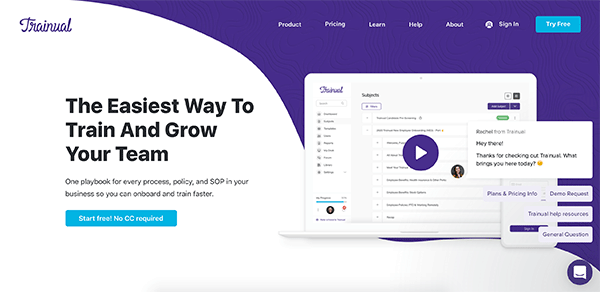
17. Neo LMS
If you’re looking for a great learning management system platform with a nice and user-friendly dashboard, NEO LMS is a good option. Its highly functional dashboard functions in a drag-and-drop format, allowing course creators to create and manage all activities related to learning with ease. This includes building online classes, financing collaborations, assessing students, checking achievement, and many more.
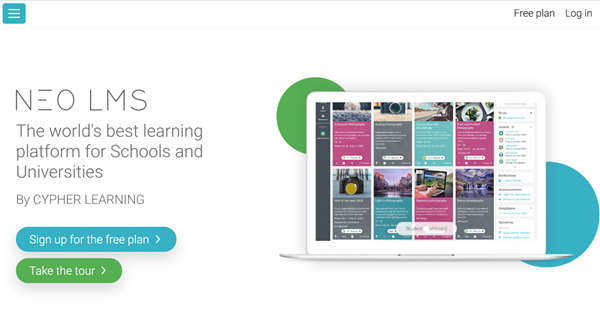
Unfortunately, this LMS is best used for school learning, so you probably won’t be able to maximize some of its features, like waitlists and time-limited classes.
18. Forma LMS
Forma LMS is well-known in the corporate world for its vast range of excellent features and services. For starters, it has a modern and responsive layout, designed for an easy and engaging user experience—no learning curve! Plus, you can use this LMS to create engaging courses in different formats: SCORM multimedia, HTML pages, videos, and powerful assessments. This platform also has a range of certifications, competent leadership support, and a wide range of virtual classroom management tools, including a variety of calendars and event managers. Forma LMS is free, although you can also upgrade your subscription to make the most of its features.

19. ProProfs
This free learning management system can take charge of the entire training cycle for you, so you can focus on more important tasks. ProProfs works as a cloud-based LCMS and SaaS, where you can create courses and quizzes, track the progress of each employee, and organize virtual classes. This learning management platform also provides a premium library with pre-made courses on topics, such as compliance and customer service, which you can easily deploy to your teams. You don’t have to worry about accessibility since all learning materials made via ProProfs are easily accessible through desktop and mobile devices.
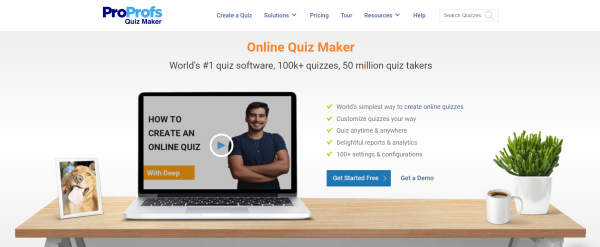
20. 360learning
360Learning is another top-notched LMS solution that you can use to manage your workforce. There are diverse tools that make it possible to train new and existing employees, like its authoring tool, content integration system, and analytics dashboard. With 360Learning, workers also have access to collaborative learning features like discussion boards and group pages, which allow them to participate in meetings with both managers and their fellow employees. All the tools require no technical skills to use, which is ideal if your company is only starting to shift to online training. 360Learning has a free trial for 14 days and should you want to subscribe, there are three plans to choose from: team, business, and enterprise.