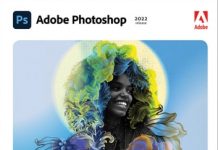We tell you our conclusions with the K70 Pro Mini Wireless keyboard, and Corsair’s commitment to vestality between PC, consoles, mobiles, and Mac.
Corsair launches this July 14 its new model of wireless keyboards. The K70 Pro Mini Wireless targets the demanding gaming audience, whether you’re on console, PC, or mobile devices while enabling multiple forms of connection. Its compact and wireless format allows the player to move between different platforms without worries. We tell you how our experience has been during our weeks of analysis.
Main features
- Interchangeable Cherry MX Red keys
- Matte black aluminum chassis with 60% form factor
- Between 61-65 keys (depending on the region) with individual programmable LEDs on each key (RPG up to 16.8 million colors)
- USB 3.0 Type-A cable connection
- Low-latency wireless connection via Bluetooth 4.2 or VIA USB skewer with Corsair Slipstream 2.4GHz technology
- Up to 32 hours of battery displaying light effects and up to 200 hours of disabling it
- Battery charged by USB between 3 and 5 hours
- Compatible with Windows, Mac, PS5, PS4, Xbox Series X|S, Xbox One, and mobile devices with a minimum iOS 12 or Android 8.1 operating system
- Weight: 640 gr
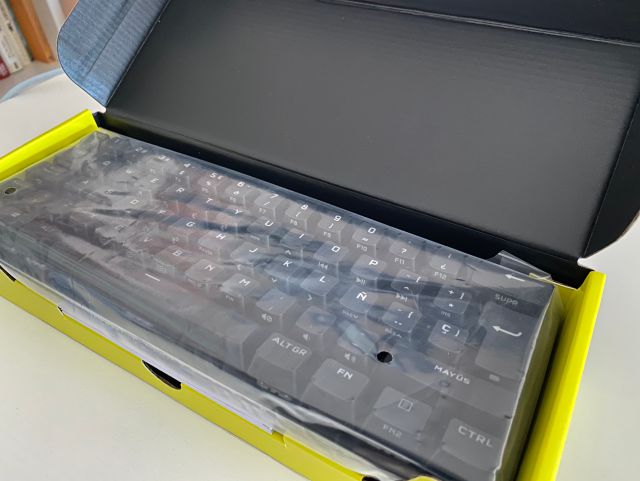
How do you perform on a day-to-day basis?
The versatility of the K70 Pro Mini Wireless keyboard moves beyond gaming. In writing tasks, as is our case, we find an excellent response to each key. As a mechanical keyboard, there is some fear that the response in the fingers is too dry. Not at all. The red Cherry MX allows us to perceive the path of the key without obstacles. If we press quickly between one and the other, the contact with the base is produced smoothly by the spring
Being a mechanical keyboard there is a certain fear that noise is a barrier to its use. Nothing could be further from the truth. It stands to reason that it sounds more than a chip keyboard, but within its range, it is much quieter than average. We must emphasize that it is fully compatible with Mac. The Windows key adopts the functions of the command key on Apple keyboards.
From work to leisure
In writing jobs, he performs like a charm, but where he really shines is when he tests his versatility with other closed platforms. Our tests were conducted based on Xbox Series X and Call of Duty: Warzone. You plug the wireless adapter into the back of the console, turn on the mode on the keyboard, and you can automatically use it in both the interface and the game.
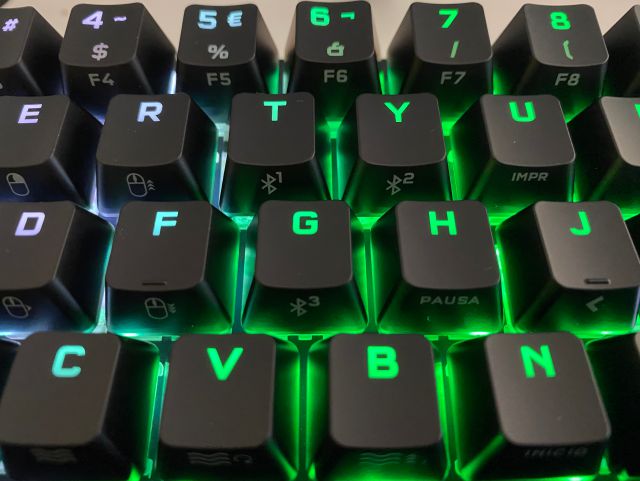
The response rate is excellent for a cable-free keyboard. There is also no lack of more space between the keys. For small hands, as is our case, we easily cover the surroundings of WASD. In battle royale the support is native. You choose the keyboard and mouse function from the settings menu and you can completely do without the controller.
We emphasize its versatility. You close your work, you take the keyboard to the console and in a matter of seconds, you can join your first game without obstacles or waiting. Of course, we recommend that you disable the backlight to lengthen the health of the battery. The prolongation is very noticeable. That and many more adjustments can be made through CORSAIR EUCIE, the company’s own software. In addition to the lighting, you can adjust the macros and the function of the keys individually.